Fill Null time series
This transform will replace the null values with a method that fills a gap. The methods used are backfill (bfill), forward fill (ffill), or none. You can use one of these methods to fill the missing values in the time-series data. If the ffill method is selected, this fills the missing value with the previous value, and in case the bfill method is selected, this fills the null or missing value with the succeeding value in the dataset.
tags: [“EDA”]
Parameters
The table gives a brief description about each parameter in Fill Null time series transform.
- Name:
By default, the transform name is populated. You can also add a custom name for the transform.
- Input Dataset:
The file name of the input dataset. You can select the dataset that was uploaded from the drop-down list to be filtered based on the given column value.(Required: True, Multiple: False)
- Columns:
The column in which the null values should be filled based on the selected method within each group. The method selected can be ffill, bfill, or none.
- Group by:
The column values that should be grouped to fill in the missing values either by forward fill or backward bill method.
- How:
This is the method used to fill a gap. Possible values:
ffill - This fills the null values with the previous value.
bfill - This fills the null or missing values with the succeeding value
None - This does not make any change.
- Timestamp:
The name of the timestamp column in the dataset. You must enter the timestamp column name as in the dataset.
- Output Dataset:
The file name with which the output dataset is created after filling the null values in the dataset with a method that fills in gap. (Required: True, Multiple: False)
The sample input for this transform looks as below:
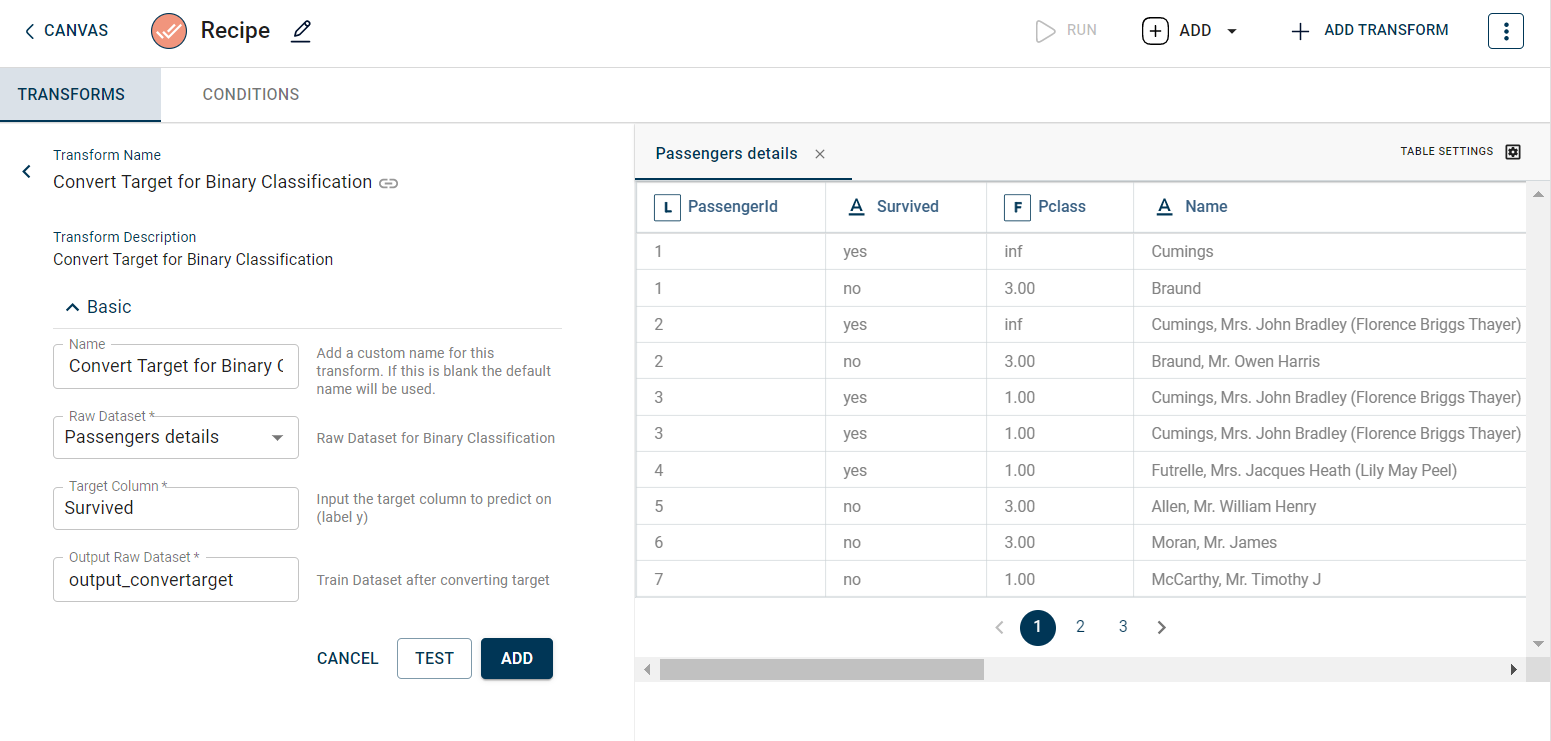
The output after running the Fill Null time series transform on the dataset appears as below:
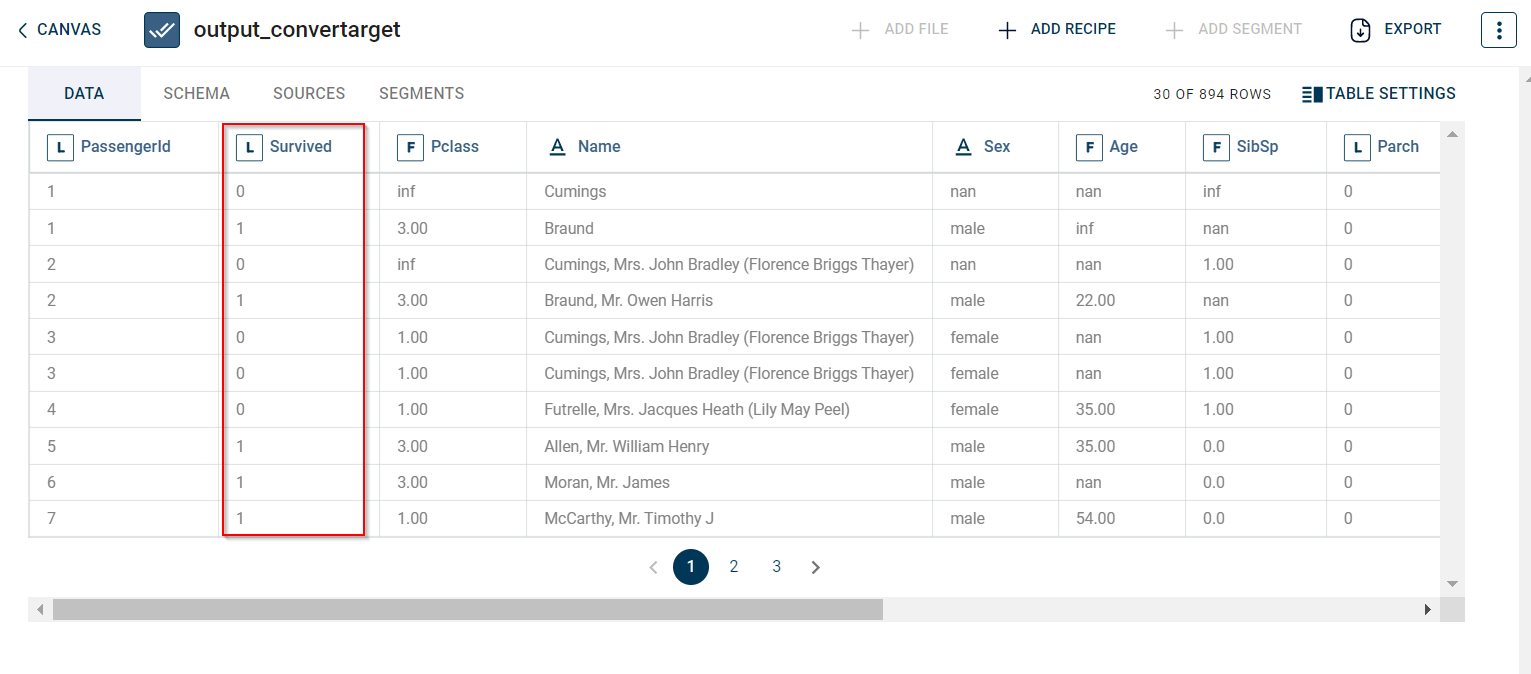
How to use it in Notebook
The following is the code snippet you must use in the Jupyter Notebook editor to run the Fill Null time series transform:
Requirements
pandas