Is In
This transform checks if the dataset contains the particular value(s). This is limited to string values. If the specific value is available in the dataset, it is represented with the value True and the rest with False.
tags: [“EDA”]
Parameters
The table gives a brief description about each parameter in Is In transform.
- Name:
By default, the transform name is populated. You can also add a custom name for the transform.
- Input Dataset:
The file name of the input dataset. You can select the dataset that was uploaded from the drop-down list to check if this value is in the dataset. (Required: True, Multiple: False)
- Output Dataset:
The file name with which the output dataset must be generated.(Required: True, Multiple: False)
- value_1:
The value whose existence must be checked in the dataset. (Required: True, Multiple: False, Datatypes: [‘ANY’], Options: [“CONSTANT”])
The sample input for this transform looks as shown in the screenshot.
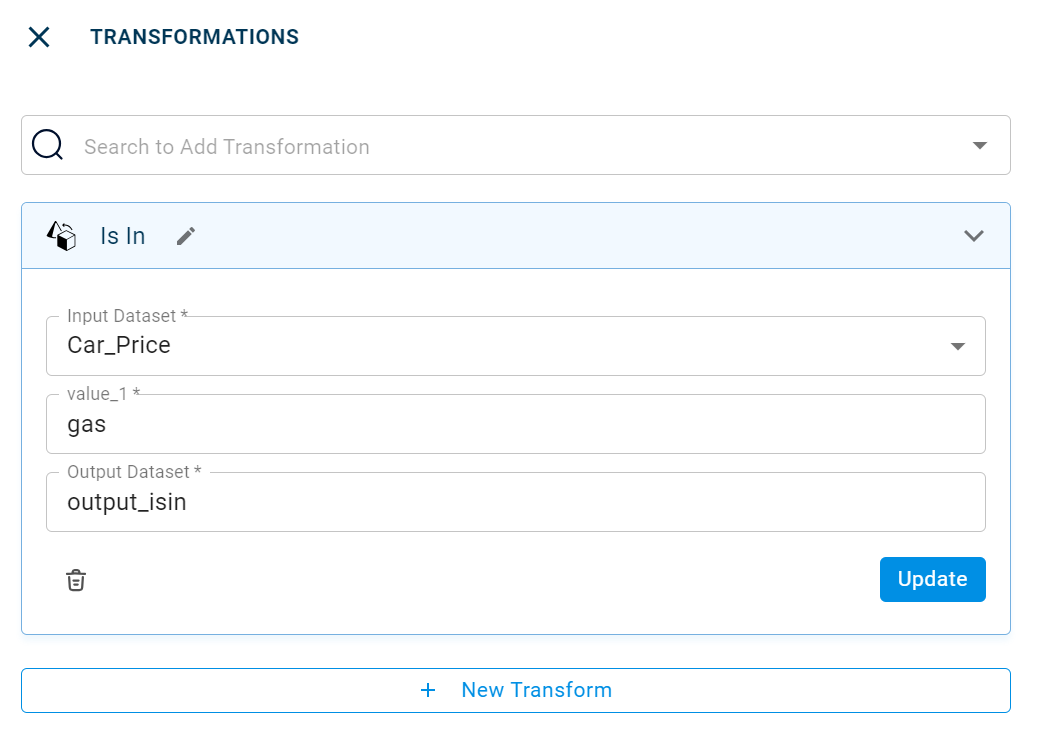
The output after running the Is In transform on the dataset appears as below:
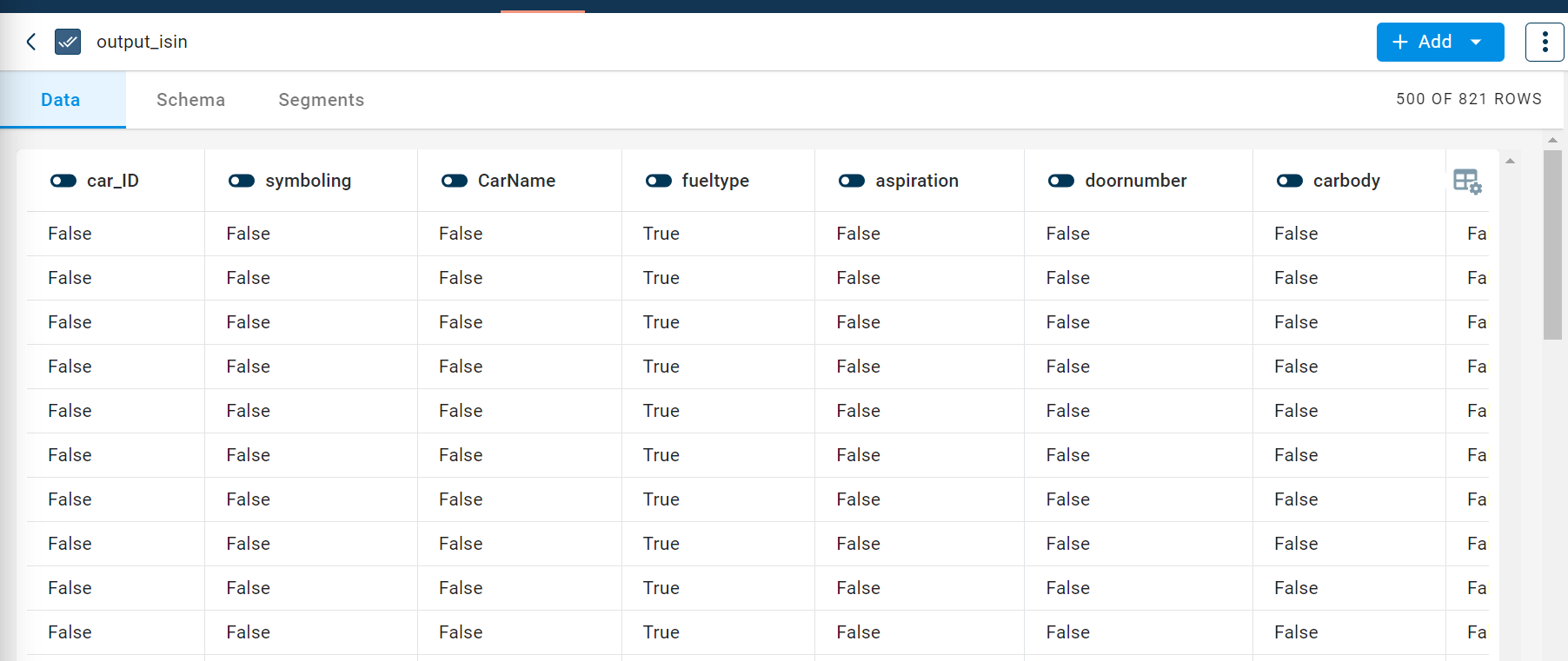
Using this transform in Notebook
The following is the code snippet you must use in the Jupyter Notebook editor to run the Is In transform:
template=TemplateV2.get_template_by('Is In')
recipe_Is_In= project.addRecipe([car_data, employee_data, temperature_data, only_numeric], name='Is In')
transform=Transform()
transform.templateId = template.id
transform.name='Is In'
transform.variables = {
'input_dataset':'car',
'output_dataset':'car_isin',
'value_1':"A"}
recipe_Is_In.add_transform(transform)
recipe_Is_In.run()
Requirements
pandas